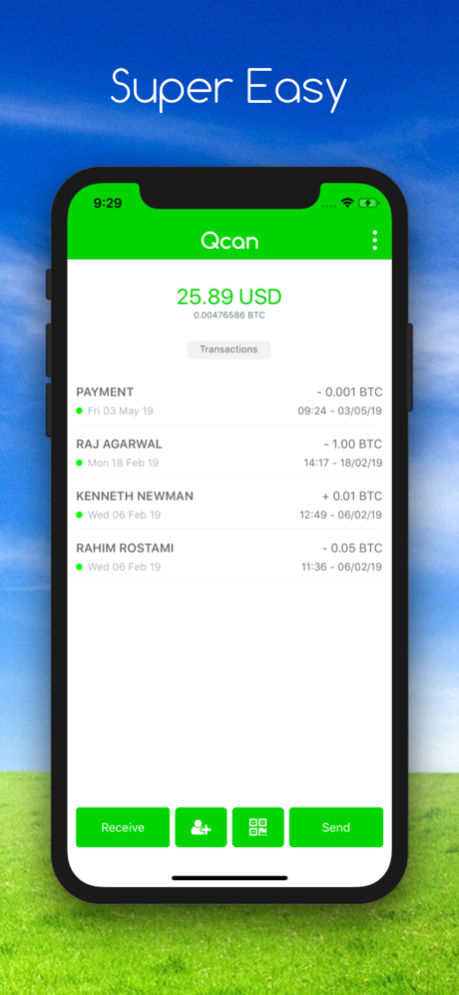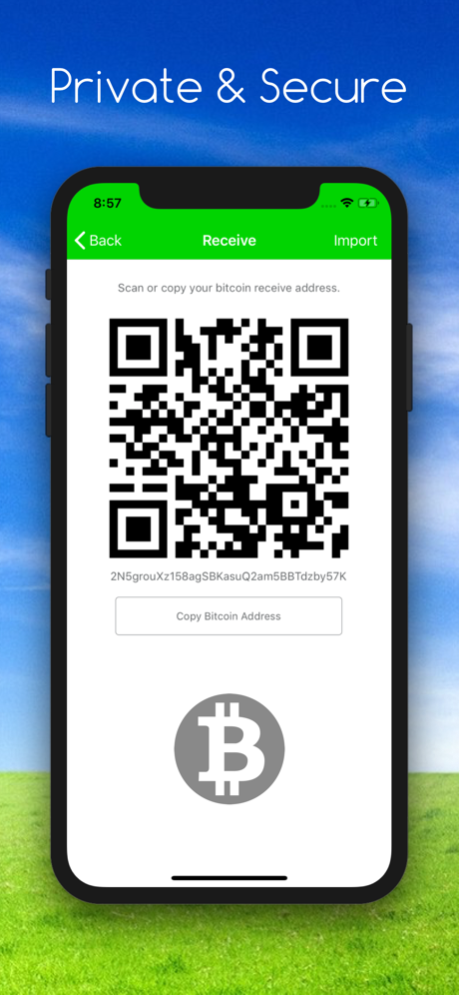Mobile Bitcoin Wallet - Qcan 0.8.858
Free Version
Publisher Description
Qcan - Bitcoin as easy as your number.
Easily send, receive and store bitcoin privately, worldwide with a Qcan mobile Bitcoin wallet.
SUPER EASY
Finally a mobile Bitcoin wallet easy enough for anyone to use.
PRIVATE & SECURE
No personal information required. No Name. No ID. No Bank. No Problem!
COMPLETE CONTROL
Your Bitcoin, 100% Under Your Control. You hold the key. No intermediary.
With Qcan, You Can!
• Send Bitcoin payments to mobile numbers in your contacts without asking for a Bitcoin address.
• Easily receive Bitcoin payments from other users without sharing a Bitcoin address.
• Store your Bitcoin safely and select from over 100 currencies to monitor your current balance.
• Request Bitcoin payments from contacts in their preferred currency or yours.
• QR Code support to easily purchase from online and offline merchants securely in seconds.
• Easily share your Qcan address and get paid in Bitcoin from anyone in any country.
• Enjoy enhanced privacy with dynamically generated per transaction Bitcoin addresses.
• Full Hierarchical Deterministic wallet backup and restore from user controlled mnemonic Qcan Key.
• Import Bitcoin by easily scanning in a paper wallet or simply copy and paste in a key.
Qcan Mobile Bitcoin App
If you are looking for a powerful non-custodial mobile Bitcoin wallet that supports over 100 currencies, is easy to use, designed with your privacy in mind and is under your absolute control then your bitcoin app of choice can only be Qcan.
Sep 8, 2023
Version 0.8.858
User experience and performance improvements
About Mobile Bitcoin Wallet - Qcan
Mobile Bitcoin Wallet - Qcan is a free app for iOS published in the Accounting & Finance list of apps, part of Business.
The company that develops Mobile Bitcoin Wallet - Qcan is Qcan International Limited. The latest version released by its developer is 0.8.858.
To install Mobile Bitcoin Wallet - Qcan on your iOS device, just click the green Continue To App button above to start the installation process. The app is listed on our website since 2023-09-08 and was downloaded 3 times. We have already checked if the download link is safe, however for your own protection we recommend that you scan the downloaded app with your antivirus. Your antivirus may detect the Mobile Bitcoin Wallet - Qcan as malware if the download link is broken.
How to install Mobile Bitcoin Wallet - Qcan on your iOS device:
- Click on the Continue To App button on our website. This will redirect you to the App Store.
- Once the Mobile Bitcoin Wallet - Qcan is shown in the iTunes listing of your iOS device, you can start its download and installation. Tap on the GET button to the right of the app to start downloading it.
- If you are not logged-in the iOS appstore app, you'll be prompted for your your Apple ID and/or password.
- After Mobile Bitcoin Wallet - Qcan is downloaded, you'll see an INSTALL button to the right. Tap on it to start the actual installation of the iOS app.
- Once installation is finished you can tap on the OPEN button to start it. Its icon will also be added to your device home screen.